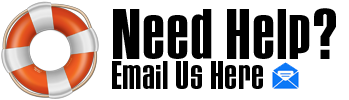So that's how you run yours with the MP-1. All those dipswitches straight up and the one on the far right down? Thanks.
Well, those dipswitches are "On" or "Off". "Up" or "Down" can really be arbitrary; "On" or "Off" is as affirmative as Yes and No always is, so let's go with the "On or Off" explanation. (I'll tell you how to determine which way is On or Off in a minute...) Depending on the combination of switches 1-4, there's 16 different combinations (Midi Channels) you could use. Pick any one you want, just have set up the MP-1 to accept "ALL" in the Midi Channel menu.
Dipswitch #5 has nothing to do with the operation of the MP-1; ignore it.
Dipswitch #6 is the most important one and will need to be in the "On" position to show programs as 1-128 (which is what the MP-1 does) instead of 0-127 (which some other non-ADA midi-controlled preamps might do. Someone once told me the Marshall JMP1 preamp does this, but I cannot confirm.)
Always set the dipswitches with the power off. The changes made with the switches will take effect after power is back on.
Now, how to determine if the switches are "On" or "Off" without opening the unit. Looking through the dipswitch opening you can see the switches are numbered. Might be hard to see in there, but look for dipswitch #6. It'll be the one furthest away from the Midi ports, btw.
Apply power to the MidiBuddy, and note if you can access program #128. If you can, dipswitch #6 is "On". If it will only get to program #127 then the dipswitch is "Off". Now you can see the correct orientation of those switches as to whether they are "Off" or "On".
Hope this helps!

 Author
Topic: Rolls MidiBuddy (Read 9720 times)
Author
Topic: Rolls MidiBuddy (Read 9720 times)