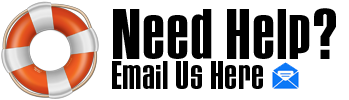What I have learned about the FCB1010
I first started looking for a midi controller when I got a TC G-Major 2 to go with my MP1. I needed something that was going to be more powerful than just the program changes available with the MC1. I did some googling and the only thing that came up that was within my price range was the FCB1010. I does Program changes, Control Changes and has a couple of expression pedals. Seemed perfect, so I picked one up.
I have had it for about 3 years now and feel like I'm in a position to provide a pros and cons list and some hints for newbies.
Pros:
Each patch can send 5 Program Changes and 2 Control Changes, each on potentially different midi channels.
It has a couple of relay switch outputs that can be programmed with each patch
It has a midi-in which is just passed through so it can be chained with other midi devices
Because it is a popular piece of kit, there are a lot of mods available to customise it to your needs
There is at least one really good PC editor available (they are all 3rd party)
Cons:
It is a complete bugger to program in its stock form
It is not very sturdy. I've already had one of the buttons break because it is very plasticky and have had to have it reinforced in places.
No phantom power in its stock form (however, there is a mod)
Its quite bulky (which combined with its fragility is a constant worry for me)
Basically, I love the functionality of this thing. i just wish that it was a bit more solid. I guess that would have put it in the expensive price range that I wouldn't have been able to afford. So, you can't have everything.
My most important tip for Newbies:
Get an editor. The one that I use is the FCB/UNO CONTROL CENTER.
It can be found at:
http://www.lg-fcb.com/lgfcb_software.phpIt can be used with a stock FCB1010 or with the UnO mod.
It isn't free but it is not expensive. It offers a graphical representation of the pedal board and you can click on the various parts with a mouse to set the values that you want. It makes the programming of the board so easy that it will also help you to understand how it all works, which will give you more ideas about how to program it.
You will need to get a USB to midi interface to use this. I have bought a really cheap thing off ebay. MJMP doesn't like the cheap ones and recommends that you get a better quality unit. He's probably right. I haven't YET had any problems with mine. I use it for the FCB, the G-Major 2 and the MP1.
My first mistake with the USB/midi inteface was to plug the "out" lead into the "out" midi socket on the FCB. The "out" label on the lead refers to it being "out" from the computer.
Have I modified mine?
You bet. I have installed the UnO eprom. Available from:
http://www.ossandust.be/index.phpSwitching the Eprom was quite straight forward. (not sure what it will do to your warantee).
This mod has changed the behaviour of the FCB in a way that suits me perfectly.
What was once 10 banks of 10 patches is now 20 banks of 5 patches with the other five pedals now being Change Control switches. They can be set as toggles or momentary.
My setup.
I have five basic sounds that I use. I have two guitars with quite different pickups and sometimes I play through speakers and sometimes I play through a cabinet simulator. So this results in 4 pretty similar banks of 5 mp1 patches. Each matching patch in the 4 banks uses the same patch on the G major2. I have set up the Program Change footswitches to send a Program change on two different midi channels. 1 for the MP1 and 2 for the G major. That way the FCB is able to coordinate the mixture of mp1 and g Major patches. Therefore I have a bank on the FCB that is for my LesPaul to Speakers, Strat to Speakers, Les Paul to Cab sim and finally Les Paul to Cab sim. The five CC pedals turn on or off the various effects blocks on the G-Major (modulation, filter, delay, reverb, and pitch). One of the expression pedals controls the mix of reverb and the other the mix of all the other effects.
Setting all this up on the FCB editor was easy because it also has a table style view that allows cutting and pasting.
Geez, where does the time go? I'm going to bed.
I'll have to do this in chapters. I'll get around to the other mods I want to do shortly.
If any one else wants to throw in their two cents worth, I'd be very interested.
 Author
Topic: What I have learned about the Behringer FCB1010 (Read 22436 times)
Author
Topic: What I have learned about the Behringer FCB1010 (Read 22436 times)