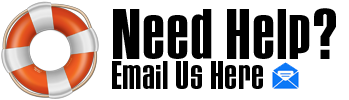rennerskt,
The number of factory patches depends on the version of firmware in your MP-1.
When you first turn the MP-1 on, watch the display and it will flash a three-digit number for a few seconds. For example, I have firmware version 1.38 in my MP-1. When I turn it on it displays the number "138" for two or three seconds. You might have firmware version 2.01, where the number displayed on power-up would be "201".
If you have version 1.38 firmware, the first 29 patches (1-29) will be overwritten with the factory presets if you restore them. So you could save any that you like to memory (patch) location 30 or higher.
If you have version 2.01 firmware, the first 69 patches (1-69) will be overwritten with the factory presets if you restore them. So, again if there are any you want to save, save them to memory (patch) location 70 or higher.
To be totally safe (in case the manuals are not correct) you could just start saving any you want to save (no matter the firmware version) to memory/patch location 80 and work up from there. This would let you save 49 existing patches before overwriting them with the factory presets.
So, if you have firmware 1.38 you can save more patches than what will be overwritten, and if you have firmware 2.01, this scheme would let you save 71% of the patches before you have to make any decisions.
Hope this helps, and welcome to the forum. I hope you like the MP-1.
gtmm
 Author
Topic: How to restore to original factory settings (Read 11414 times)
Author
Topic: How to restore to original factory settings (Read 11414 times)