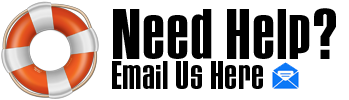Hi gb,
Okay, I got into the manual to try to figure out what in hell they were talking about. Here's what I've found out; the Controller 32 they refer to is a MIDI controller. This is in the Dynamic MIDI section and in the Implementation Chart. So if I understand this correctly, you can assign MIDI controller 32 to a footswitch, and toggle through all 3 MIDI maps. Then your R1, can select 0-127 through each map, which doesn't make sense, since there are only 100 locations in the first two maps and 50 in the third.
Theoretically, if you can toggle into a map, you should be able to call up any program in that map by pressing the location number on your R1 pedalboard. That would seem to make sense.
If the G2 is setup in the same way as the MPX-1, you can create program chains, by building a chain with up to 10 programs in it. Whether you choose some of the programs that are already in the G2, or create your own custom programs which you can save in the User Presets, ( Bank 3 - 201-250), you can add any of these in a program chain, and save it. I'm not sure how many chains you can create in the G2, but in the MPX-1, you can create 10.
After creating a program chain, you can change the way you access the programs by changing the Database sorting options.
To do this you press the Program button on the front panel, (with the Value button off), then press Options. The Options LED will blink and show a screen that looks something like this:
Sort programs
by number
Use the knob or the <and>buttons to eslect any of the main sorting options below:
name
number
source type
(Acoustic, Drums, Guitar, Keyboard, Live PA, Tempo, Sound FX, Vocal)
effect type
(Pitch, Chorus, EQ, Mod, Delay, Reverb: Plate, Hall, Inverse, Gate, Dual)
source & effect type
(any combination of source and effect types)
members of MIDI maps
members of pgm chains
last 10 programs loaded
Press Options again to return to Program mode with the Database sorted to show only those programs that fit the criteria you've selected. If you select any sorting option other than name or number, the displayed selection of programs will be limited to those that fit the category you've selected.
This seems to be by far, the easiest way to get the programs you want to set up in "Patches" to be made available to you quickly.
1) Create or pick the effects you want to use.
2) Save them in Program Chains, (or banks, which is essentially what you are creating).
3) Edit your Database sorting options to "members of program chains."
4) Set up your banks of tones and effects in your R1.
5) Go have a lot of fun playing your guitar, and above all, have another beer

Harley

 Author
Topic: Lexicon MPX G2 / R1 with Ada MP1 - help with MIDI (Read 17154 times)
Author
Topic: Lexicon MPX G2 / R1 with Ada MP1 - help with MIDI (Read 17154 times)