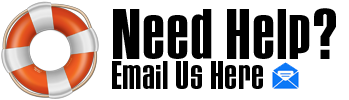I have different meters, a few fluke handheld meters (179, 77, 73).These are great meters. Now there are some cheaper brands on the market these days with the same accuracy, but the only difference is the safety of the circuit. I can set my fluke's on let's say ohms and plug it straight into 230V wall socket and it will still work. I don't think you can do that kind of abuse with a cheap meter.The only downside on the 73 and 77 is that they can't do true RMS measurements ,that's why I got the 179.It has also more possibility's like frequency measurement (but only up to 100kHz) and capacity (although not very accurate because you can't choose the measurement frequency)
But for the rest for some occasional measuring, it's overkill to buy fluke, agilent or tektronix meters, which are the 3 top brands.
I also have 2 bench meters, and old fluke 45 (which i have owned for more then 25 years now) and I just purchased a new one ,a siglent 3055.Bench meters are quite more expensive but they are far more accurate too and you can do 2 measurements at the same time in some configurations. So let's say AC voltage and frequency, or voltage and current.
Also the range is bigger, for instance with the siglent I can measure down to 1 nA (nano amp= 0.000000001A).
You can do 4 wire resistance for accurate low resistance measurements using kelvin clips. Or you can plug in a PT100 or a thermocouple and it will convert it directly into a temperature reading.
You also have different measuring speeds, the lower you set the speed the more accurate the reading will be.
Another cool feature is you can hook the siglent up to a pc (either usb or network).It has dedicated drivers for labview.So you can do some automated measurements.Or you can put an usb stick in the front and write the measurements to a stick and you can put it them in an excel sheet, endless possibility's.
The fluke is a bit too old to have usb but it does have a GPIB port which is also supported in labview.
 Author
Topic: Multimeter tool (Read 6780 times)
Author
Topic: Multimeter tool (Read 6780 times)