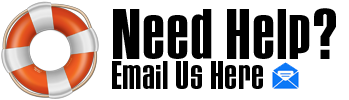- Time Format
- Welcome, Guest
News:
Please note "Depot New Registrations Temporarily Suspended" Please see discussions for how to register.
- ADA Depot - A Forum To Support Users of ADA Amplification Gear >
- Let's Get Technical >
- All PREAMP Tech Tips & Support >
- ISP Decimator settings
Pages: [1] Go Down
 Author
Topic: ISP Decimator settings (Read 7382 times)
Author
Topic: ISP Decimator settings (Read 7382 times)
0 Members and 1 Guest are viewing this topic.
Pages: [1] Go Up
- ADA Depot - A Forum To Support Users of ADA Amplification Gear >
- Let's Get Technical >
- All PREAMP Tech Tips & Support >
- ISP Decimator settings