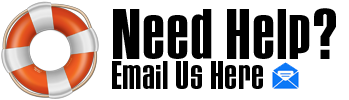- Welcome to ADA Depot - A Forum To Support Users of ADA Amplification Gear.
Recent posts
#1
Recording - Studio Talk / Re: Focusrite Scarlett 18i20
Last post by Harley Hexxe - Today at 04:01:52 PM@ Dante,
I know you've been using Macs for a long time, and you swear by them. I don't know how many other members here use Macs so it's a singular point of reference, but you seem to not have issues like I've had.
I've never used GarageBand or Logic. I've heard other people heap praise on Logic, but not too many talk about Garageband. I also remember you not having issues with viruses and other stupid things that Micro-shaft users have to watch out for.
Anyway, as I told Richard, I'm only looking at a laptop right now to see if it's going to work out. What I'll be looking for is: how well I can navigate my way around the Mac OS, how well I can connect my audio hardware and install my software in it, and how it will handle it. I'm not really looking to use the laptop as a full blown DAW, but at the most maybe as a portable studio recording device with a smaller interface. If it holds up with what I've got now and doesn't drop its connections with the hardware or glitch the software, then I might consider upgrading to a more powerful desktop.
If you have any suggestions or recommendations about what I should be looking for in a Mac, (like Richard has), I'm open to it. This is all uncharted territory for me.
I should mention that when I do get the laptop, I mainly want to use it for networking and maybe shooting some video content on it. I can't do that with any of my pcs because they won't even hold together just trying to make audio recordings.
I know you've been using Macs for a long time, and you swear by them. I don't know how many other members here use Macs so it's a singular point of reference, but you seem to not have issues like I've had.
I've never used GarageBand or Logic. I've heard other people heap praise on Logic, but not too many talk about Garageband. I also remember you not having issues with viruses and other stupid things that Micro-shaft users have to watch out for.
Anyway, as I told Richard, I'm only looking at a laptop right now to see if it's going to work out. What I'll be looking for is: how well I can navigate my way around the Mac OS, how well I can connect my audio hardware and install my software in it, and how it will handle it. I'm not really looking to use the laptop as a full blown DAW, but at the most maybe as a portable studio recording device with a smaller interface. If it holds up with what I've got now and doesn't drop its connections with the hardware or glitch the software, then I might consider upgrading to a more powerful desktop.
If you have any suggestions or recommendations about what I should be looking for in a Mac, (like Richard has), I'm open to it. This is all uncharted territory for me.
I should mention that when I do get the laptop, I mainly want to use it for networking and maybe shooting some video content on it. I can't do that with any of my pcs because they won't even hold together just trying to make audio recordings.
#2
Recording - Studio Talk / Re: Focusrite Scarlett 18i20
Last post by Harley Hexxe - Today at 03:34:17 PM@ Richard,
I'm not too concerned with running multiple monitors since I'm only looking at a laptop. I don't do that with them anyway.
Since the price point is pretty close on both, and I'm just sick of win-blows, I think it's time to try something different and see how that works out.
I know that Focusrite claims the 18i20 will work on Mac as well, but the real question is will it work the same way it's working now? I've always dealt with issues using software that needs a lot of processing power with Micro-shaft PCs, even when I built my own using the best processors, motherboards, etc., and still had these kinds of issues.
I'm going to go with a good laptop to start with and install my interface with it and see what I get when everything is installed. Then I'll have a better idea if it's the interface or the pc. One thing I can tell you for certain, I'll never get another Dell for as long as I live. We got new computers at my job just two years ago, and they are total garbage. We are constantly calling I.T. to help resolve issues with these damned things. Yep, you guessed it, they're all Dells.
I'm not too concerned with running multiple monitors since I'm only looking at a laptop. I don't do that with them anyway.
Since the price point is pretty close on both, and I'm just sick of win-blows, I think it's time to try something different and see how that works out.
I know that Focusrite claims the 18i20 will work on Mac as well, but the real question is will it work the same way it's working now? I've always dealt with issues using software that needs a lot of processing power with Micro-shaft PCs, even when I built my own using the best processors, motherboards, etc., and still had these kinds of issues.
I'm going to go with a good laptop to start with and install my interface with it and see what I get when everything is installed. Then I'll have a better idea if it's the interface or the pc. One thing I can tell you for certain, I'll never get another Dell for as long as I live. We got new computers at my job just two years ago, and they are total garbage. We are constantly calling I.T. to help resolve issues with these damned things. Yep, you guessed it, they're all Dells.
#3
Power Amp Tech / Re: Is your ADA MT-100 (Microt...
Last post by Dante - Today at 02:47:48 PMYup - Nearest to the Front (I should have rotated this to match the PDF)
NOTE: you can see the Volume & Presence knobs at the bottom of the PDF (just noticed that)

NOTE: you can see the Volume & Presence knobs at the bottom of the PDF (just noticed that)
#4
Power Amp Tech / Re: Is your ADA MT-100 (Microt...
Last post by MarshallJMP - Today at 01:32:15 PMNot really sure, compare it with the pcb. But from what I can see the jacks are in the back so I "presume" that these are at the front. So double check it when the unit is open.
#5
Power Amp Tech / Re: Is your ADA MT-100 (Microt...
Last post by Dante - Today at 01:03:38 PMThanks man!!
Correct me if I'm wrong, but does that mean the two closest to the FRONT of the unit? That's what it looks like
So, Q6 and Q7 are for channel A?
Correct me if I'm wrong, but does that mean the two closest to the FRONT of the unit? That's what it looks like
So, Q6 and Q7 are for channel A?
#6
Power Amp Tech / Re: Is your ADA MT-100 (Microt...
Last post by MarshallJMP - Today at 11:12:07 AMHere is the loadsing chart for the MT100, the power fet's for the B channel are Q106 and Q107 located on the bottom left of the PDF.
#7
Recording - Studio Talk / Re: Focusrite Scarlett 18i20
Last post by Dante - Today at 08:41:10 AMI've been using Macs forever. You can easily mirror your display or use the HDMI port to run a TV for a monitor, I have a 48" monitor (LED TV) hooked up to a 2015 MacBook Pro.
PCs are disposable, you rarely keep them more than a few years, then get another one. My Macs last me 10 years....easily. Why drive a VW when you could drive a Mercedes?
More expensive? Sure. Worth it? Absolutely
Garageband will get you VERY far to record your ideas. If you want to 'master' your tracks further, you can open Garageband files with Logic. Cubase is not all that different and you'd probably have a relatively easy time using Garageband.
FYI: I haven't seen a virus since the 90s, maybe it's happening in the background and I don't see it
PCs are disposable, you rarely keep them more than a few years, then get another one. My Macs last me 10 years....easily. Why drive a VW when you could drive a Mercedes?
More expensive? Sure. Worth it? Absolutely
Garageband will get you VERY far to record your ideas. If you want to 'master' your tracks further, you can open Garageband files with Logic. Cubase is not all that different and you'd probably have a relatively easy time using Garageband.
FYI: I haven't seen a virus since the 90s, maybe it's happening in the background and I don't see it

#8
MP-2 / Re: Basic functionality of the...
Last post by Dante - Today at 08:30:41 AMPeople often ask about the rack rigs because they don't understand how that's a guitar amp....I describe it like this; remember stereo systems in the late 70s and early 80s? There was this approach to building a home stereo whereby you could mix/match components (tuner, amplifier, phono player, etc.)
Rack gear is the same philosophy, the Preamp is generating all the tones, the Poweramp is just making things louder, and you have an effects unit (or two, or more) to give you the shimmer. It's a component guitar rig. Use the stuff you like, make your rig.
Where the ADA stuff excelled, as Richard and Harley stated, was that ADA gear is fully programmable. That was unheard of until modelers came around. Well, you don't need a modeler with an ADA, you craft your own tones and just trust you ears.
AS to how they get the 'voices' described, I feel like it's a combination of tube circuitry (sometimes only using one preamp tube) and EQ. I think there are some EQ settings we're not seeing behind the scenes. I'm not technical, this is all presumption on my part (which can be very dangerous )
)
I've stated for years that Modelers are nothing more than fancy EQ settings to emulate the sound (or voice) of a particular amp
Rack gear is the same philosophy, the Preamp is generating all the tones, the Poweramp is just making things louder, and you have an effects unit (or two, or more) to give you the shimmer. It's a component guitar rig. Use the stuff you like, make your rig.
Where the ADA stuff excelled, as Richard and Harley stated, was that ADA gear is fully programmable. That was unheard of until modelers came around. Well, you don't need a modeler with an ADA, you craft your own tones and just trust you ears.
AS to how they get the 'voices' described, I feel like it's a combination of tube circuitry (sometimes only using one preamp tube) and EQ. I think there are some EQ settings we're not seeing behind the scenes. I'm not technical, this is all presumption on my part (which can be very dangerous
 )
)I've stated for years that Modelers are nothing more than fancy EQ settings to emulate the sound (or voice) of a particular amp
#9
Recording - Studio Talk / Re: Focusrite Scarlett 18i20
Last post by rnolan - May 22, 2024, 10:44:22 PMHey Harley, unfortunately the idea MACs aren't affected by virus' or trojans or worms is a myth. My day job includes researching vulnerabilities and attacks and MACs are right up there these days  . The myth comes from a time when the bad guys went for the biggest footprint, which is Windows. Now everything gets attacked. Moreover, worms were first developed for Unix systems, and the MAC OS is based on BSD flavour Unix.
. The myth comes from a time when the bad guys went for the biggest footprint, which is Windows. Now everything gets attacked. Moreover, worms were first developed for Unix systems, and the MAC OS is based on BSD flavour Unix.
The first thing I did when I got the MSI was uninstall Noton AV (seems to come on everything these days). The anti virus anti malware built into Windows (defender? the name keeps changing) works fine, gets regular signature updates and doesn't get in the way at all.
One thing to be aware of if you go MAC, and hey they are great PCs, is the base models don't support multiple monitors, you have to go to the M3 Pro for 2 monitors or the M3 Max for up to 4. Either MAC or Windows you'll need a hub/dock thingy. I went with this one (https://satechi.net/products/thunderbolt-4-multimedia-pro-dock) which works great. So it seems the biggest MAC display is 16", my MSI is 17" and it's too small for what we want to do. So I have it in the middle with a 24" monitor either side connected via Display port which is a little better than HDMI albeit the hub/dock supports either.
Anyway, don't skimp on the MAC, it will cost more but go high end i.e. M3 Max 16" with as much RAM as it can take (min 64GB). Hopefully Cubase will be happier on a MAC? that's where they came from way back when (as did Pro Tools). And more so the 18i20, it says it works for MacOS.
As you say, it's going to cost a chunk of change, as it has for me. In the end I'm glad I spent the money as I now have an up to date system which works really well (little bit of future proofing LoL).
 . The myth comes from a time when the bad guys went for the biggest footprint, which is Windows. Now everything gets attacked. Moreover, worms were first developed for Unix systems, and the MAC OS is based on BSD flavour Unix.
. The myth comes from a time when the bad guys went for the biggest footprint, which is Windows. Now everything gets attacked. Moreover, worms were first developed for Unix systems, and the MAC OS is based on BSD flavour Unix.The first thing I did when I got the MSI was uninstall Noton AV (seems to come on everything these days). The anti virus anti malware built into Windows (defender? the name keeps changing) works fine, gets regular signature updates and doesn't get in the way at all.
One thing to be aware of if you go MAC, and hey they are great PCs, is the base models don't support multiple monitors, you have to go to the M3 Pro for 2 monitors or the M3 Max for up to 4. Either MAC or Windows you'll need a hub/dock thingy. I went with this one (https://satechi.net/products/thunderbolt-4-multimedia-pro-dock) which works great. So it seems the biggest MAC display is 16", my MSI is 17" and it's too small for what we want to do. So I have it in the middle with a 24" monitor either side connected via Display port which is a little better than HDMI albeit the hub/dock supports either.
Anyway, don't skimp on the MAC, it will cost more but go high end i.e. M3 Max 16" with as much RAM as it can take (min 64GB). Hopefully Cubase will be happier on a MAC? that's where they came from way back when (as did Pro Tools). And more so the 18i20, it says it works for MacOS.
As you say, it's going to cost a chunk of change, as it has for me. In the end I'm glad I spent the money as I now have an up to date system which works really well (little bit of future proofing LoL).
#10
MP-2 / Re: Basic functionality of the...
Last post by Harley Hexxe - May 22, 2024, 04:14:37 PMHey INRI,
Richard nailed it since he has a better understanding of electronics than I do. Even so, I don't need to be an engineer to see when I look in the MP-1, there is a LOT more circuitry than you'll find in any single tube amp, and this is only a preamp! Even with all that, the MP-1 is the simplest of all the preamps ADA made. There are a lot of mods that have been designed for them. I even own a 3TM MP-1 and to be honest, I really don't need much more than the original MP-1. Maybe I'm getting old, but that level of gain in the 3TM isn't really in my wheelhouse. I might roll some different tubes in it to see if I can tame it down a bit, and if that doesn't do it, then I'll probably put it up for sale. It does have a different character than the original MP-1, but it has no clean guitar sounds unless you go S.S.
Pair any one of these preamps with a good power amp, and you've got a rig that will stand up to anything anyone else has.
The MP-1 is the reason this Forum started and still exists. And the other ADA preamps and gear are just as good if not better.
Richard nailed it since he has a better understanding of electronics than I do. Even so, I don't need to be an engineer to see when I look in the MP-1, there is a LOT more circuitry than you'll find in any single tube amp, and this is only a preamp! Even with all that, the MP-1 is the simplest of all the preamps ADA made. There are a lot of mods that have been designed for them. I even own a 3TM MP-1 and to be honest, I really don't need much more than the original MP-1. Maybe I'm getting old, but that level of gain in the 3TM isn't really in my wheelhouse. I might roll some different tubes in it to see if I can tame it down a bit, and if that doesn't do it, then I'll probably put it up for sale. It does have a different character than the original MP-1, but it has no clean guitar sounds unless you go S.S.
Pair any one of these preamps with a good power amp, and you've got a rig that will stand up to anything anyone else has.
The MP-1 is the reason this Forum started and still exists. And the other ADA preamps and gear are just as good if not better.