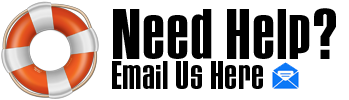Hey Austin, welcome to the depot

. I'm not particularly across the L6 Helix but from a glance it seems that the snapshots are similar to what you can program a Behringer FCB1010 to do i.e. send a bunch of midi commands at the same time on different midi channels from one button press. The only command that will be of use for you with a MP-1 is standard midi program change, and you will need to ensure the appropriate midi channel is selected on both the sender (L6 H) and receiver (MP-1). The MP-1 has no real time midi functionality. However, you could do a snapshot that selects a MP-1 program and changes other L6H parameters (or other midi controllable gadgets) at the same time.
So use a standard 5 pin midi cable from the L6H midi out to the MP-1 midi in. The MP-1 midi in is a 7 pin socket but you can plug a standard 5 pin midi lead into it (the other pins (6 & 7) are to phantom power a midi floor pedal using a 7 pin midi cable with a 9v wall wart plugged into the back of the MP-1). Then program the L6H snapshot to send the midi program number that you want on the MP-1. So when you select "that" snapshot on the L6H it will send the program change number to the MP-1.
Tip: MP-1 midi programs are 1 to 128, other midi controllable devices (e.g. Alesis) are 0 to 127 so prog 1 in MP-1 = prog 0 in Alesis etc. So program change numbers in the L6H may be 1 different i.e. L6H midi program 15 = MP-1 program 16
So it seems (again at first glance) the L6H is a cloner (computer simulations of real sounds) so you could (I'm assuming the L6H has a FX loop??) put the MP-1 in the loop and use a snapshot to change the MP-1 program i.e. use the MP-1 as an effect (like a distortion pedal).
But given the MP-1 actually makes the real (analogue) guitar sound (that things like the L6H are computer copying/simulating), I'd put the L6H in the MP-1 loop and just use the L6H effects.
Or alternately (always lots of ways to patch things

) you could run the MP-1 before the L6H (still use it to change MP-1 programs) and thus pick up/use stuff like cab, amp emulations etc. to feed a DAW or full range monitors.
 Author
Topic: Using Helix as midi controller (Read 728 times)
Author
Topic: Using Helix as midi controller (Read 728 times)