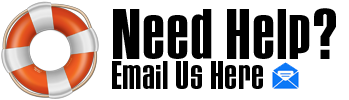Hey GB, I'll explain the basics a bit for you.
Midi channels are like phone numbers, you send midi messages on channel 1 and other devices listening on channel 1 "hear" and respond to those messages and ignore the others. Most often listening (receiving devices should be set to All so they listen to all midi 16 channels (unless you don't want them to). However the sending device (mostly the foot switch) generally transmits on one channel (which you can set) however see below, some do much more... but fundamentally, you are just making a call (establishing a communication channel between gadgets).
Midi Mapping at the unit:The midi foot controller sends out midi commands (short digital messages that other midi enabled devices understand and react to). Generally these are sent on a midi channel (1-16), the unit that receives them needs to be listening to the correct channel (often you set the receive to All on the Fx device so it doesn't matter what channel it was sent on, but sometimes you want it to just react to that channel (this is a little more complicated and probably not where you need to go).
So lets keep it simple, you select prog 10 on your foot controller, it sends that out (on whatever midi channel you tell it to e.g. ch 1) over the midi lead. Lead is plugged into MP-1 midi in, MP-1 is set to receive (listen on either All, or chan1 (both will work), MP-1 hears change to prog 10. By default MP-1 changes to prog 10, but if you'f prefer MP-1 to change to a different program when it "hears" 10, you edit the MP-1 midi mapping table which lets you map any prog change input (in this case 10) to whatever MP-1 program you want (say 55). This is called the midi change table and most Fx have a version of it (e.g. the G2, the menus may be different but it can do the same (and go to any program within it that you want, say 89). So the change table maps what the unit hears <> to what you want the unit to change to (midi mapping), you are just mapping midi numbers basically).
e.g. I set my MP1/2 to one to one mapping 1=1 10=10 etc and my Quadverb main program (000 which is mild delay and reverb) is mapped (within the QV) to my MP1/2 patches. So I uses bank 11, so I've mapped the QV to be 110=000, 111=000 ~ 119=000, thus all of those MP1/2 patch changes have the same Fx. If I wanted a different Fx (a bigger delay which is QV 004) on a program say 116, I'd map 116=004.
Now hears a trap for young players..some midi devices go from 1 to 128 (eg MP1) and some go from 0-127 (eg QV

). So when I press 110 on my MXC is sends out prog change 110, MP1 goes to 110 but QV hears it as 109 so I need to map 109=000. So all the numbers above are 1 wrong for QV (but all fx are different you just need to adjust for their peculiarities)
Midi Mapping at The Pedal:
Some pedals (eg FCB1010) let you do this all at the pedal, so pressing a button can send out 5 different midi change numbers on 5 different midi channels with one press, this gets complicated

but it comes with some PC software that helps you sort it out (personally the above works fine for what I want to do).
MP1/2 Midi out:
MP1/2 also have a midi out as well as midi through, midi through just passes the signal on, if the next device is "listening" on a channel that's being sent it reacts.
The midi out reflects what button you press on the front panel of the MP1/2 and sends that change number to the midi out (so Fx change accordingly with front panel changes).
CC (Continuous Control <> real time midi):Initially the Musical Instrument Digital Interface MIDI was mostly just program change numbers. Over time it expanded to include real time change signals (CC=Continuous Control). Later gadgets (particularly keyboards) use this to enhance their capabilities. So now the midi messages (chatting over the allocated/set midi channel) also include on/off information (eg turn chorus on/off) and level information (eg vol up/down, delay time up/down etc. So with CC you allocate (assign) a CC device (number), could be a button on you quad switch or a CC expression pedal) to a parameter you want to control (eg chorus on/off, delay on/off, master vol up/down etc). This depends what your foot controller can do and what the unit can understand (react to).
The MP2 included a fair bit of CC functionality, I can turn most on/off parameters on or off and some up/down parameters (that make sense) eg master vol, wah etc I can control with a midi CC expression pedal.
Midi channels are about establishing communication between gadgets, midi messages are then transmitted over those "links". What messages are sent (eg patch change, on/off, up/down) and how they are interpreted depends on the gadgets and you need to line up all the ducks.
.
 Author
Topic: Lexicon MPX G2 / R1 with Ada MP1 - help with MIDI (Read 17168 times)
Author
Topic: Lexicon MPX G2 / R1 with Ada MP1 - help with MIDI (Read 17168 times)