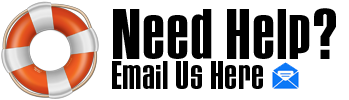Thanks for the manual, I get it now. One of the main features it offers is to be able to run 2 stereo preamps into it (gives each their own vol and pres settings) and then select between them via midi/footswitch. So to use with your MP1, you want it to be as simple as possible (just a stereo power amp). First it sounds like it needs a new set of tubes

(listed in the manual, basically some 12AX7s (Input/buffer) and some 6L6s or 6550As (power tubes)). So power tubes - (these look good (http://www.dougstubes.com/tung-sol-6550.html) if you've got a 930/120) or if it's a 930/60 (http://www.dougstubes.com/power-tubes/mullard-6l6gc.html);
Input/Buffer tubes these are my pick (http://www.dougstubes.com/preamp-tubes/mullard-cv4004-12ax7.html)
Amp set up - So to keep it simple, (when both channels are working again), MP1 A out > ENGL A input
right, MP1 B out > ENGL A input
left, select A input(s) on front (3), then Left A and Right A vol knobs control the volume (set them to 3/4 (2 to 3 o'clock)) and adjust MP1 output knob to suit. You can play with the other switches (e.g. (bass) depth boost) but I'd keep it flat, it would probably sound good at low vol though (bedroom). I have presence knobs on my Carvin TS100, never use them I create the tones in my MP2, but if you want to add some 6khz, you can crank them up (will help MP1 stand out in a mix but each patch has it's own presence setting...).
The input gain should be set to accommodate MP1 output range, I'd go gain lo (- 5 dB, max. 15 dB) (gain hi will boost the signal (-23 dB, max. -3 dB)).
 Author
Topic: ADA Volumes, how do you set yours? (Read 18969 times)
Author
Topic: ADA Volumes, how do you set yours? (Read 18969 times)