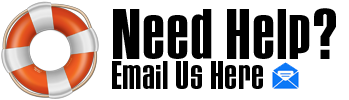I have been going back and forth with my MP-1 3TM. There are times when I love it, but a lot of the time I don't. There is something about it that makes me feel dissatisfied when comparing it to some other amps and preamps, and I think I have worked out that what bothers me is the eq on the unit. I'd like to get some real meaty, throaty, woody drive tones, but turning up the bass produces mud and loses articulation, turning up the mids produces an ugly boxy tone, and turning up the highs pierces my ears. I'm wondering if there is some way of changing the eq points of the unit (to what, I don't really know)? Or, perhaps doing something like leaving all of the tone controls set at 0 and using some sort of outboard eq to supply the "right" frequency adjustments? I am using a Digitech GSP1101 for effects with the 3TM, and it has a 3-band eq that I can use post-preamp. But using it's eq ends up sounding kind of digital and non-organic, so I'm not crazy about that approach.
Or, it just may be that I suck at dialing in tones (actually, I'm sure of that

).
 Author
Topic: MP-1 EQ (Read 5647 times)
Author
Topic: MP-1 EQ (Read 5647 times)