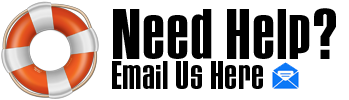Hey Harley, well each to their own but I always use a desk for the inputs and then into the digital I/O, much easier to control the input gain even when you DI from the inserts. BTW I wouldn't call the PC programs a DAW. DAWs are purpose built "appliances" with everything in one chassis/case and internally they probably use a cut down Linux OS, not windows.
I'm from the same era as you it seems and I think you'll find it all much easier to understand with the way you do it with the subgroups (even not "sub-mixing" on the desk just using them as outputs to the I/O). Moreover, not that I'm keen on eq-ing to tape, the eq in your desk is analogue and will stuff with the sound less. Digital eq is getting better but requires very wide backplanes (128 bit or wider) to get anywhere close to decent analogue filters (eqs). Mastering engineer guru Bob Katz had a good article on this topic. Although as I'm sure you're across, when you sub-mix you make the call at that point so for better control in the final mix, separating all the tracks on record is sensible.
Both qubase and protools have 2 main views (windows), the wave edit window (for copying, pasting, looping etc) and the mixer window (laid out like a desk). I suggest you do what I did, just use the mixer window. I very rarely use the wave edit window, only if I have to to select tracks to "bounce to disk" (= mix to master tape but makes a digital file (you select what file type and resolution)). It sounds better if you mix to analogue tape then re-sample at the quality you want so you don't have to use the programs "dither" algorithms (if you have a decent tape player, (I use a Nakamichi cassette deck but if ever come across a valve studer 1/2" mmmm)). Dithering is used to throw bits away when you go from higher quality formats to lower (e.g. 48k 24bit to CD qual 44.1k 16bit). the tape also warms the sound.
The final mix (unless you have a 32 ch I/O) has to be done on the PC. Again I use the mixer window, it's presented as channel strips (like you're familiar with) but you get a lot more flexibility as you can set up a whole bunch of aux sends and returns (e.g. put a reverb plug in on the return) or "insert" multiple plugins on each channel (eq, compressor/limiter/gate etc). You then mix it in the program like an automated console (e.g. Neve, SSL etc) so you "record" the fader changes, mutes etc. When your happy, bounce to disk (is what protools calls it). This is the point you select your output format. If you are going to a lessor quality format (which mostly you are, you should insert a dithering plugin on the master fader channel. Hit the go button and the mix plays in real time (no fader control anymore) and makes the output file (either on the fly or after (selectable)).
If you plug direct into the I/O channels and then monitor from there (i.e the I/O device and not use a desk) you get affected by the I/O latency. Early sound cards were very bad, they have got better (BTW the I/O device you are buying is basically a sound card). So you get time discrepancies (latency) when you listen to the sound card playback (I/O) while recording an overdub. Using a desk, you monitor the I/O output and your new track input at the desk and they happen at the same time, so you avoid the whole latency problem (and it's easier for guys like you and I to understand).
In the mixer window you create channel strips ("new channel" in protools), generally: mono input (assign the I/O input to it), stereo input (displays as a stereo pair with one fader), Aux input (stereo or mono) assign it to channel sends and insert a plug in (FX) on it, master fader (normally stereo pair) assign channel outputs to it (you can set up multiple like subgroups and assign the sub group outs to a main master), and midi channels (records midi data and plays it back, assign to midi channels and return the audio from the midi device (internal in PC or external) into either input channels, Aux channels or master channels etc). So it's all just like a desk but with lots more flexibility and you can save it off as a template for future use for other recordings.
The plugins are DSPs (digital signal processors), qubase and protools come with a bunch of standard ones. Qubase has a large user community who write their own which you can add (generally the free ones are pretty ordinary from my experience) or you can purchase them. E.g. protools used to offer a really nice lexicon reverb plugin (not available anymore

).
All the things above can be done in the wave edit window but I don't find it intuitive.
When you record tracks you can select destructive recording (like tape, wipes the previous data on the track, saves disk space) or not (it keeps each take and you can go back to previous takes for the mix etc), this gets harder to keep your head around as each take just points at a "region" on the disk and you can make any of them the "current" region. I always use destructive recording, but when I got into protools (win 98 days) high speed disk was expensive (and you need high speed disk or the programs sh$t themselves), so minimum 7200 rpm drives or better, I had a couple of 10GB 10,000 rpm scusi server drives (which fill up very fast).
 Author
Topic: maybe looking for new audio interface (Read 38780 times)
Author
Topic: maybe looking for new audio interface (Read 38780 times)