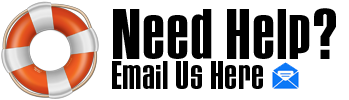- Time Format
- Welcome, Guest
News:
Let us never forget our beloved founder - RIP Jurrie, we all miss you very much
- ADA Depot - A Forum To Support Users of ADA Amplification Gear >
- ADA Preamps >
- Original MP-1 >
- storing presets ! PLEASE HELP !
Pages: [1] Go Down
 Author
Topic: storing presets ! PLEASE HELP ! (Read 4366 times)
Author
Topic: storing presets ! PLEASE HELP ! (Read 4366 times)
0 Members and 1 Guest are viewing this topic.
Pages: [1] Go Up
- ADA Depot - A Forum To Support Users of ADA Amplification Gear >
- ADA Preamps >
- Original MP-1 >
- storing presets ! PLEASE HELP !